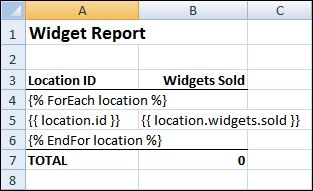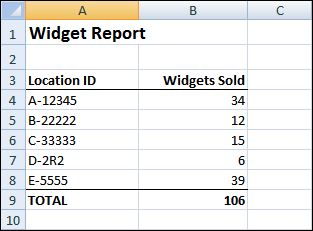October 10th, 2008
Templating in Excel
I wrote a little spreadsheet template language for Excel VBA (Visual Basic for Applications). What for? Say you have a report you create often, and you’re thinking of making a macro in Excel to help automate its generation. You want to report on the sales of your widgets from multiple locations, and you already have a template in mind for how the report should look:
I thought it would be so nice to be able to do this that I wrote the VBA to do it. I call it TemplateKicker. To use it, I copy the TemplateKicker module and the TemplateKickerVariables class module into my spreadsheet from TemplateKicker.xls (this file also contains the example shown here). Then I write a macro to insert the values for each location I am reporting on:
Public Sub Widget_Report()
Dim Vars As TemplateKickerVariables
Dim LocationIDs As Variant
Dim WidgetSales As Variant
Dim Index As Integer
LocationIDs = Array("A-12345", "B-22222", "C-33333", "D-2R2", "E-5555")
WidgetSales = Array(34, 12, 15, 6, 39)
Set Vars = New TemplateKickerVariables
For Index = 1 To 5
Vars.SetVar "location:" & Index & ".id", LocationIDs(Index - 1)
Vars.SetVar "location:" & Index & ".widgets.sold", WidgetSales(Index - 1)
Next Index
KickWorksheet(ActiveWorkbook, Sheets("Sheet1"), Vars).Name = "Widgets"
End Sub
One run of the macro later, and I have a new worksheet with the results:
TemplateKicker also has the following features that I will showcase in upcoming blog posts:
- Nested ForEach loops
- Rows to insert between items being looped over
- Generation of named ranges for use in formulas
Even with all this, however, TemplateKicker does have some limitations:
- The template language is somewhat “fragile”—spaces must be exactly placed.
- Errors are not reported. Bad syntax or variable names produce undefined results.
Still, I think this is a great start to doing some pretty awesome things in Excel VBA. I do not know if I will develop it further, but if you find it interesting please let me know!
As a side note, CosineWave Technologies Inc. now also offers VBA solutions for business automation now. 😉 Please drop me a line if you have need for some tools to automate your workflow when using Microsoft products (or many other products for that matter)!